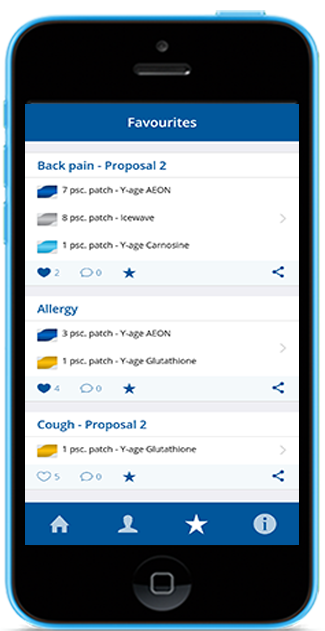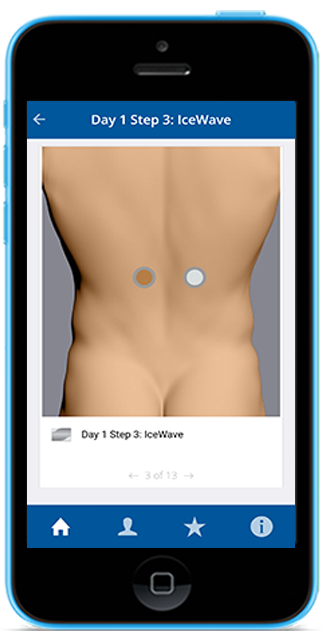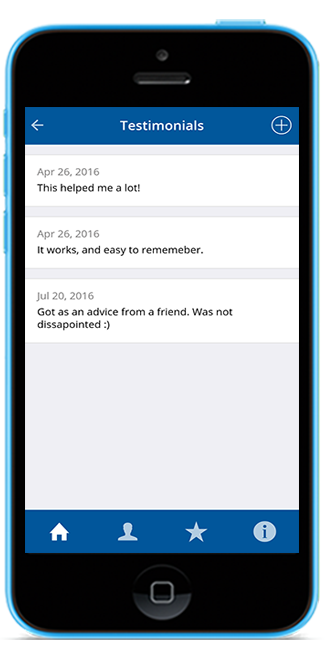Get excited for an even better and more user-friendly tool for your LifeWave products. We at the TOHUMAN team have listened to both users and developers. The result is a brand new, redesigned app!
Over the next 14 days, the new TOHUMAN app will be released for iOS, Android and Windows. We are especially excited about two new additions, which is a new and improved search function, the ability to favorite and a catalog with information about LifeWave products.
The news does not end here. I can look forward to new protocols every 14 days, which is updated automatically. If you or your team have any protocols that aren’t in the app, then you are more than welcome to send your sugesstions to feedback@tohuman.com.
Help us review the TOHUMAN app
Please help us by reviewing the app if you’re already using the TOHUMAN app and are happy with it. We dream of getting even more positive reviews on either the App Store or Google Play. The notification means a lot to how visible the app is in the various stores. So if you like the app and think it’s a great tool, so help others to find it. The more that use TOHUMAN app the more we can develop the tool.
Thanks in advance. Below are listed some of the new features and changes, you can experience in TOHUMAN app.
January Dibbern
Two exciting new features in the TOHUMAN app
Make a list of your favorites
We’ve added a brand new, great feature for those who use the app a lot. Now you can for add your favorites. Just select a symptom and/or suggestions to your favorites. You do this by selecting a small star. Now you no longer need to search for the symptom and the proposal for what to do. You can instantly access all your favorites.
Catalogue of LifeWave products
The TOHUMAN app now describe all LifeWave products. Do not you remember all LifeWave products need you now no longer have to look elsewhere. The app is now a catalog with descriptions of patches and other products from LifeWave.
These changes make the TOHUMAN app even better
The new app is easy to navigate
Generally, the app has become much more user friendly. A special new feature, we are proud of is a new feature/button at the bottom of the app, which makes it easy to navigate quickly between sections in the app. The button is ALWAYS visible and helps users quickly navigate to the most common and useful/most used sections of the app.
New, improved and quick search function
Side bar with literally navigation is now gone. Instead, we made a search box in the top bar, where you can search. It goes quickly. The reason that you do not have to wait to download the app, is that all symptoms are loaded from the start as the new engine behind the app can handle large lists without affecting performance.
We have also added the ‘Update’ if you want to update the list of symptoms. At the same time the design has become more user-friendly.
Intuitive navigation in symptoms and suggestions
A redesign of the symptom list makes navigation more intuitive. The view of proposals is redesigned so that it is more intuitive for the user. Now all steps with symptoms in a separate screen. The navigation between each stage can still be made by swiping between pages. Bullets/dots at the bottom of the page is changed to display numbers at the bottom when you swiper forward or backward. This makes it faster to orient themselves on where you are.
Navigation is in general easier. You no longer have to click through all stages of a proposal to move forward.
We’ve also made it easy to share and make reviews during each symptom. The functionality has also become more visible to new users.
Easy to use read user reviews
To see the reviews you no longer need to navigate to the last screen. A link from both the symptom list and proposals makes it namely easy to get to all the reviews. The link also displays the number of reviews. Button, where you can make a review, has moved to the top bar.
Easy and quick login
Today you must log in with your mail, and in the next step you need to enter your password. Now you do not go through a step-by-step authorization. Simply enter your login information on the same screen, and then log out automatically.
Easy to sign up
The registration process has been changed. Previously it was not so logical when you had to register his subscription within the app. On the login page, we have now created a link at the bottom that will guide the user directly to the registration page. After registration you will be asked to pay a subscription fee.
A link at the bottom of the screen in the app will lead back to the login screen
Forgot password!
Forgot your password. So we have now made it more user to reset the password. 1) Find the ‘Forgot Password’. 2) Enter your email and you’ll get an email with a code, so you can reset your password.
When you need to renew your subscription
If your subscription expires, you will NOT be logged in to TOHUMAN app. Instead, you will be asked to renew your subscription. We have added another option that was not previously present, where you can log in with different accounts.